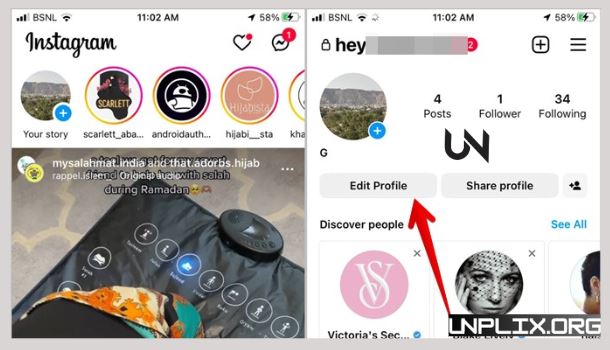Instagram has introduced one of its most highly anticipated features: the ability to fully customize and rearrange your profile grid—without needing to delete or repost content. Along with this update, Instagram has launched additional tools such as quiet posting, vertical grid layouts, and enhanced profile integrations, all designed to give users greater creative freedom.
This update reflects Instagram’s ongoing commitment to improving user experience, reducing posting pressure, and offering more flexible customization. Below is a complete overview of these updates and how they empower users and content creators.
Also Read: Canva Releases Deep Research Connector with ChatGPT
New Features Overview
1. Edit Profile Grid with Drag-and-Drop Functionality
Instagram now allows users to rearrange their profile grid using a simple drag-and-drop interface. From the “Edit Profile” section, users can enter the “Edit Grid” mode, tap and hold any post, then drag it into a new position. Once the arrangement is finalized, tapping “Done” will save the new layout.
The edit affects only the visual arrangement on the profile page. All engagement data—likes, comments, captions, and timestamps—remain unchanged, giving users full aesthetic control without losing historical interaction.
2. Quiet Posting for Private Profile Updates
Quiet posting allows users to share content that appears only on their profile grid and not in followers’ feeds. This feature is ideal for testing content or sharing updates privately. It encourages creativity by eliminating the pressure of public exposure.
3. Vertical Grid Layout and Custom Thumbnails
Instagram is moving away from square thumbnails and introducing a vertical grid format, optimized for Reels and portrait-oriented content. Users can now select custom thumbnails for each post, ensuring a clean and consistent visual style across their profiles.
4. Real-Time Music Integration via Notes
Instagram now lets users display real-time music selections within Notes. When a song is playing, the title and artist appear on the profile bubble. This adds personality and allows users to express their current mood through music.
5. Trial Reels Now Available to All Users
Trial Reels, originally limited to selected accounts, are now open to everyone. This feature allows creators to share Reels with a broader, non-follower audience before publishing them publicly. It’s a powerful tool for experimenting with new ideas and analyzing performance metrics.
Why These Features Matter
Visual Branding and Content Control
With full control over grid layout, creators and brands can design more strategic and visually appealing profiles. Highlighting top content or campaigns at the top boosts professionalism and engagement.
Low-Pressure Sharing
Quiet posting enables users to share ideas or updates discreetly, without broadcasting to all followers. It’s a great option for creators testing content or maintaining privacy.
Optimized for Modern Viewing Habits
The vertical grid format aligns with current mobile-first viewing preferences and complements content shared on TikTok and YouTube Shorts, allowing for seamless cross-platform branding.
Stronger Audience Connection Through Music
Integrating music into Notes offers a deeper layer of connection. Sharing personal music choices can resonate with followers and enrich profile interaction.
Smarter Content Strategy with Trial Reels
Trial Reels give creators valuable insights before fully launching content. This helps refine video strategy and improves performance across the platform.
How to Access Instagram’s Latest Features
1. Update Your App
Ensure you’re using the latest version of Instagram. Visit the App Store or Google Play Store to install updates regularly.
2. Use Edit Grid
- Go to your profile.
- Tap “Edit Profile.”
- Select “Edit Grid.”
- Drag and reposition posts.
- Tap “Done” to confirm.
3. Try Quiet Posting
Look for the “Post Quietly” option while uploading. Enable it to post privately to your grid without notifying followers.
4. Customize Your Grid Appearance
Access custom thumbnail settings under each post when vertical grid support is available. Use this to align your profile’s aesthetic.
5. Add Music to Notes
Link your music streaming account. When music plays, it appears automatically on your Notes bubble.
6. Use Trial Reels to Test Video Content
Enable the Trial Reels option when posting videos to reach new audiences before public release. Analyze the performance to optimize future content.
Pro Tips for Maximum Impact
- Feature Key Posts: Position your most engaging posts at the top of your grid.
- Test with Quiet Posts: Use quiet posting to test new ideas privately.
- Leverage the Vertical Format: Post vertical content to match the new layout.
- Share Personality with Music: Keep Notes updated with your favorite tracks.
- Stay Keyword-Rich: Optimize bios, captions, and hashtags for better visibility.
- Analyze Trial Reels Data: Use feedback to refine content strategy.
Frequently Asked Questions (FAQs)
What is Edit Grid on Instagram?
It allows you to rearrange the order of your posts on your profile without deleting or reposting.
Will changing the grid affect likes or comments?
No, all engagement metrics remain the same.
Can I restore the original post order?
Yes, you can manually reposition posts anytime.
What does quiet posting mean?
It allows you to publish content that appears only on your profile and not in your followers’ feeds.
Is the vertical grid available for everyone?
The rollout is happening gradually. Some users may receive access earlier than others.
Can older posts have custom thumbnails?
Yes, once the vertical format is active, you can update thumbnails for existing posts.
How do Trial Reels work?
They let you test video content with a non-follower audience before making it public.
Who can see the music in my Notes?
Your followers can view your music updates if you’ve enabled the feature.
Are these features useful for businesses?
Absolutely. They support better branding, engagement, and content testing.
Are the updates live on both Android and iOS?
Yes, these features are being released across both platforms.
Conclusion
Instagram’s latest customization features represent a bold shift in user empowerment. From reshaping profile layouts to experimenting with Trial Reels and personalizing profiles with music and quiet posts, this update gives users unprecedented control over how they present themselves.
For creators, marketers, and everyday users alike, these tools offer new ways to engage audiences, refine content strategies, and build stronger, more authentic digital identities. Embrace these updates to make your Instagram profile not just a page—but a powerful, expressive space for your brand or personality.