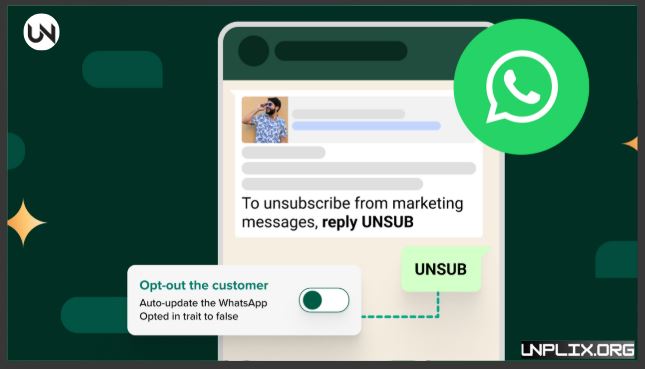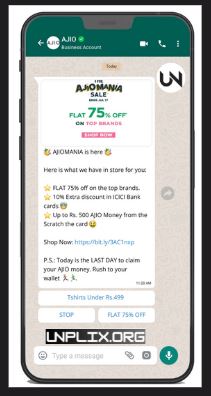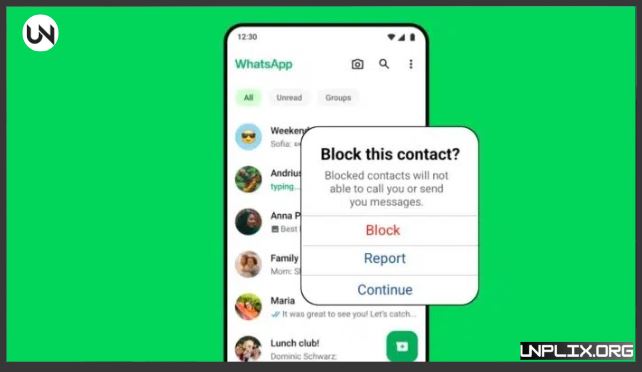If you’re tired of your WhatsApp being filled with endless promotions and offers, you’re not alone. Many users face the same problem as marketing messages from business accounts pile up in their chats. While WhatsApp Business can be useful for order updates and service alerts, constant promotions can feel like spam.
The good news is that WhatsApp gives you several ways to manage these messages and keep your inbox under control. Let’s look at why you get them in the first place and the best ways to stop them.
Also Read: How To Fix PS5 DualSense Controller Drift Easily: Tested Solutions That Work
Why Do You Receive Marketing Messages?
WhatsApp Business was designed to help brands connect with customers directly. But instead of just sending important updates, many businesses also push promotional content like discounts, special offers, and advertisements.
This usually happens when:
- Your number is added to a broadcast list.
- You’ve interacted with a business in the past.
- You opted in to updates during a purchase without realizing it.
While some of these messages may be useful, the constant flow of promotions often becomes overwhelming.
Why It’s Important to Manage Marketing Messages
For businesses, WhatsApp is cheaper and faster than SMS. That’s why so many brands now use it to reach customers. But for users, this often means cluttered chats and constant interruptions.
To solve this, WhatsApp built features that put control back in your hands. When a business contacts you for the first time, you’ll see three clear options: Block, Report, or Continue. This gives you the power to decide how you want to interact with that business right from the start.
How to Stop Marketing Messages on WhatsApp
1. Use the Opt-Out Button
Some businesses include an Opt out of marketing messages button in their chats. Tapping it will immediately remove you from their promotional list.
2. Send Keywords Like “STOP” or “UNSUBSCRIBE”
Certain automated systems recognize keywords. If you reply with STOP or UNSUBSCRIBE, the business will usually remove you from their marketing broadcasts.
3. Block the Business
If you don’t want to receive anything from a business, blocking is the easiest option. Once blocked, they won’t be able to contact you again.
4. Report Spam
If a business keeps sending promotions even after you’ve tried to opt out, report it. This notifies WhatsApp and helps prevent misuse of the platform.
5. Use Interactive Buttons
WhatsApp is gradually introducing buttons like Stop, Resume, or Not Interested. These let you manage what kind of messages you want to receive and give you more control over your inbox.
What WhatsApp Is Doing to Reduce Spam
To improve user experience, WhatsApp has introduced several rules and limits:
- Daily Message Caps – Businesses can only send a certain number of promotional messages per day.
- Broadcast Restrictions – Companies can’t send unlimited broadcasts every month.
- Mandatory Consent – Users must give permission before receiving promotional content.
- Smarter Unsubscribe Options – WhatsApp is testing tools that allow you to block only marketing messages but still receive important updates like receipts or reminders.
These changes make it harder for businesses to flood your inbox with spam and encourage them to focus on meaningful communication.
Government Regulations to Control Spam
Apart from WhatsApp’s own rules, governments are also putting stricter laws in place to protect users from digital spam. These laws ensure businesses respect privacy and don’t misuse messaging platforms. For you, this means stronger protection and fewer unwanted marketing messages.
Extra Tips to Keep Your WhatsApp Clean
- Only opt in when updates are truly necessary.
- Unsubscribe as soon as you start receiving promotions you don’t want.
- Report businesses that spam you to alert WhatsApp.
- Block accounts that ignore your preferences.
These simple habits will keep your inbox clear and free from constant interruptions.
Frequently Asked Questions (FAQs) About WhatsApp Marketing Messages
1. How do I unsubscribe from WhatsApp marketing messages?
You can unsubscribe by tapping the Opt out button (if available), replying with keywords like STOP, or by blocking the business account.
2. Can I block promotional messages but still get service updates?
At the moment, blocking stops all messages from that business. However, WhatsApp is testing smarter unsubscribe tools that will allow you to stop only marketing messages while keeping service updates.
3. Do STOP or UNSUBSCRIBE replies always work?
Not always. They only work if the business has set up its system to recognize those keywords. If it doesn’t work, blocking or reporting is the best solution.
4. What should I do if I don’t see an unsubscribe option?
If there’s no option to unsubscribe, you can either block the account or report it as spam to prevent future marketing messages.
5. Are all marketing messages considered spam?
No. Some promotions may be useful, like special offers or product updates. But if they’re frequent, irrelevant, or unwanted, they can feel like spam.
6. Can I start receiving marketing messages again after unsubscribing?
Yes. Many businesses give you the option to re-subscribe later if you decide you want to start receiving their promotions again.
7. Will WhatsApp stop businesses from sending unlimited messages?
Yes. WhatsApp has daily and monthly limits in place to prevent businesses from sending too many marketing messages.
8. What happens if I report a business account?
When you report a business, WhatsApp reviews the account. If it’s found to be misusing the platform, restrictions or penalties may be applied.
9. Is it safe to share my number with WhatsApp Business accounts?
It’s generally safe, but sharing your number often results in receiving marketing messages. Only share your number with trusted businesses and opt in only when necessary.
10. How can I keep my WhatsApp free from spam in the future?
Be mindful when opting in during purchases, unsubscribe quickly from unwanted promotions, and block accounts that don’t respect your preferences.
Conclusion
Marketing messages can sometimes be helpful, but too many quickly become spam. Luckily, WhatsApp makes it easy to manage them. Whether you unsubscribe, block, report, or use the new interactive tools, you have full control over what you want to receive.
By making smart choices and using the tools available, you can enjoy a cleaner, distraction-free WhatsApp while still getting the important updates you actually need.