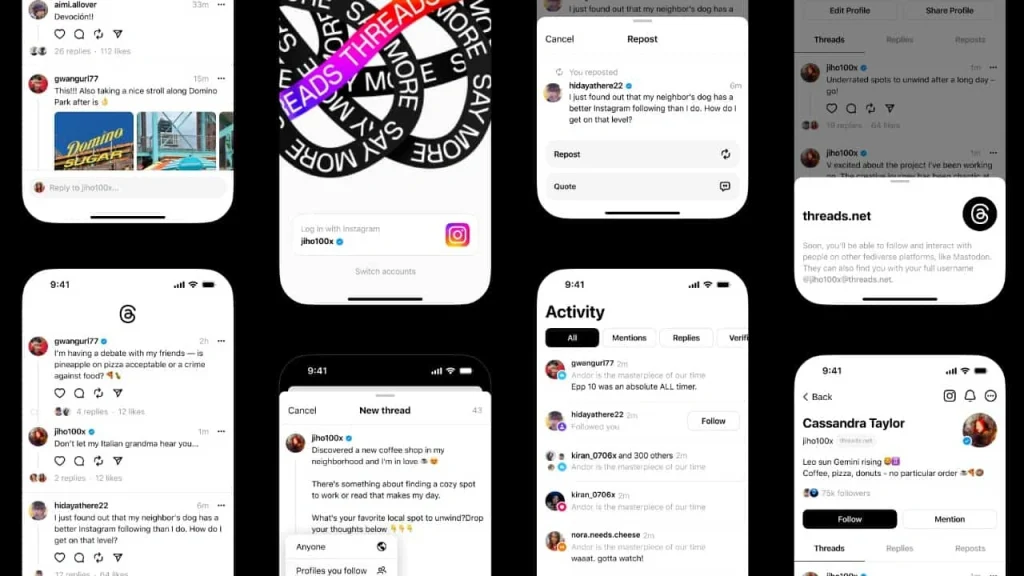Threads Badge is an Instagram feature that shows your activity or engagement on Threads within your profile. While it can make your profile more dynamic, not everyone wants to display it publicly. Managing the Threads Badge is essential for users who value privacy and want to control their online presence. Adjusting badge visibility ensures that only the intended audience can see your activity, while still allowing you to enjoy Instagram’s features efficiently.
Controlling the Threads Badge isn’t just about hiding or revealing it—it’s about managing your digital footprint. Many users aim to streamline their profile or avoid unsolicited attention while remaining active in Threads. With Instagram constantly updating its features, knowing how to manage badge settings becomes an important part of profile customization, notification control, and privacy optimization.
Also Read: How to Read WhatsApp Messages Without Anyone Knowing and Protect Your Privacy Fearlessly 2025
Understanding the Threads Badge on Instagram
What the Threads Badge Represents
The Threads Badge is a visual indicator of your engagement on Threads. It helps followers and visitors know that you’re active on the platform without them having to check each post manually.
Differences Between Visible and Hidden Badge
A visible badge signals openness and activity, making it easy for friends or colleagues to identify your participation. A hidden badge emphasizes privacy, letting you interact without broadcasting your activity to everyone.
Why Managing Badge Visibility Matters
Managing visibility reduces unwanted attention and helps you control your notifications. It is an essential aspect of Instagram profile management for users seeking balance between engagement and privacy.
How Instagram Uses Threads Badge
Instagram integrates the Threads Badge with its notification system to enhance engagement insights. It also affects how your profile appears to followers and helps you manage online interactions more efficiently.
Reasons to Hide or Unhide the Threads Badge
Protecting Privacy
Hiding the Threads Badge is crucial for users who want to maintain discretion. By controlling who can see your badge, you minimize unwanted attention from followers or strangers.
Customizing Profile Appearance
Some users prefer a clean and professional profile look. Hiding or unhiding the badge allows you to design a profile that aligns with your personal or professional aesthetic.
Managing Interactions
The Threads Badge can prompt messages or engagement. Hiding it reduces unnecessary interactions while un-hiding it signals openness to communication.
Controlling Notifications
By managing badge visibility, you can better control the notifications you receive and optimize your Instagram experience.
How to Hide the Threads Badge on Instagram
Step-by-Step Process
To hide the badge, navigate to your profile settings, locate the Threads Badge section, and toggle the visibility to off. This ensures that followers cannot see your activity.
Using Instagram Settings
Instagram’s privacy settings provide options to control badges, messages, and activity status. The Threads Badge option can be found under account customization settings.
Mobile vs Desktop Methods
On mobile devices, the toggle is often under “Profile Settings” while desktop users can manage it under the web interface. Both methods are straightforward but differ slightly in appearance.
Tips for Ensuring Badge Is Hidden
Verify the badge is hidden by logging out and viewing your profile as a visitor. Check across devices to ensure consistency.
How to Unhide the Threads Badge on Instagram
Step-by-Step Process
Restoring badge visibility is simple: go to profile settings, access the Threads Badge option, and toggle it on. Your activity will now be visible to followers again.
Adjusting Badge Settings
You can select which followers or connections see your badge, offering granular control over privacy.
Best Practices for Unhiding
Unhide the badge only when needed to maintain profile cleanliness and control interactions effectively.
Common Errors and Fixes
If the badge doesn’t appear, update Instagram to the latest version and ensure your profile settings are properly saved.
Tips for Managing Badge Visibility Efficiently
Quick Access Shortcuts
Bookmark the Threads Badge settings for faster adjustments. Quick toggling helps adapt to changing privacy needs.
Regular Privacy Checks
Periodically review badge visibility to ensure your profile aligns with current preferences.
Using Notifications Smartly
Balance engagement by adjusting notifications for Threads activity, reducing interruptions while staying informed.
Combining Badge Management with Profile Settings
Integrating badge control with other privacy settings creates a comprehensive profile management strategy.
Potential Issues and Limitations
Badge Not Hiding Correctly
Sometimes, updates or glitches may prevent the badge from hiding. Clearing cache or reinstalling the app often resolves this.
Instagram Updates Affecting Badge
New Instagram updates may change badge behavior. Regularly check settings after updates.
Compatibility Across Devices
Android, iOS, and desktop interfaces may have slight differences in badge control functionality.
Security Concerns
Even with a hidden badge, users should maintain strong passwords and enable two-factor authentication for added profile protection.
Advanced Tips for Instagram Privacy
Combining Badge Management with Other Privacy Settings
Hiding the Threads Badge works best alongside restricted messages, hidden activity status, and controlled story visibility.
Using Instagram Tools to Monitor Badge Visibility
Keep track of interactions and profile views to ensure that your badge settings align with your privacy goals.
Enhancing Overall Profile Security
Enable two-factor authentication, regularly update your password, and review connected apps for maximum protection.
Creating a Balanced Online Presence
Maintain engagement while staying secure by carefully managing badges, posts, and profile visibility.
Frequently Asked Questions (FAQs)
What is the Threads Badge?
The Threads Badge is an Instagram feature that indicates your activity on Threads, helping followers see when you are active or engaged.
Can anyone see my Threads Badge?
Visibility depends on your settings. You can hide or unhide it, controlling who can view your engagement.
Does hiding the badge affect notifications?
No, hiding the badge does not stop notifications, but it prevents followers from seeing your activity.
Can I hide the Threads Badge temporarily?
Yes, you can toggle visibility on or off at any time, allowing temporary privacy when needed.
Will Instagram notify others if I hide or unhide my badge?
Instagram does not send notifications when you adjust Threads Badge visibility, keeping your changes private.
Conclusion
Threads Badge is a small but powerful feature that impacts privacy, profile management, and interactions on Instagram. By learning to hide or unhide it effectively, users can control their online presence while maintaining a balance between engagement and security. Managing the badge alongside other profile settings ensures a protected and professional Instagram experience.