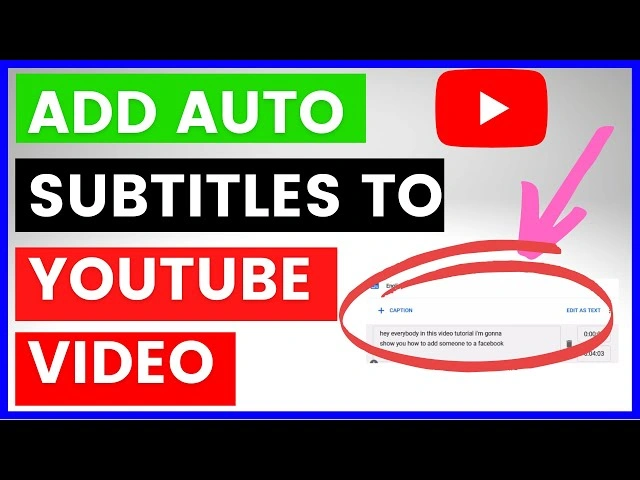The ability to generate automatic subtitles has completely transformed how creators make and share content on YouTube. In 2025, accessibility and global reach aren’t just nice-to-have features — they’re essential to growing a loyal, engaged audience. Whether you’re a small creator or a professional filmmaker, subtitles can help you reach millions of new viewers across languages, regions, and hearing abilities.
Automatic subtitles make this process effortless. Instead of spending hours transcribing, you can now rely on YouTube’s AI-driven captioning system to instantly detect and convert speech into accurate on-screen text. This not only saves time but also boosts engagement, increases SEO visibility, and enhances the viewer experience. In today’s content-driven world, leveraging automatic subtitles is one of the smartest growth strategies a creator can use.
Also Read: Discover GPT-5: The Next-Level AI with Mind-Blowing Features and Capabilities
Why Automatic Subtitles Are Essential for Every Creator
Subtitles have evolved far beyond being a simple accessibility feature. They’re now a strategic part of video optimization, audience retention, and global engagement. When you generate automatic subtitles on your videos, you’re doing more than helping viewers understand — you’re improving how your content performs across search engines and within YouTube’s own algorithm.
Expanding Accessibility
Accessibility is key in today’s inclusive digital landscape. Subtitles help viewers with hearing impairments, as well as those watching videos in public or noisy environments. They also cater to audiences who prefer to watch without sound — a common habit on mobile devices.
Enhancing Global Reach
With automatic subtitles, your content transcends language barriers. YouTube supports multiple languages, and creators can even add translations, enabling global audiences to enjoy and understand your videos effortlessly.
Boosting SEO and Watch Time
YouTube’s algorithm indexes captions, making your content discoverable for both spoken and written keywords. That means when you use subtitles, you’re silently improving your ranking potential and retention rate. Viewers are more likely to finish a video when subtitles keep them engaged and following along.
How YouTube Generates Automatic Subtitles
YouTube uses AI-powered speech recognition technology to listen, interpret, and convert spoken words into readable text. This system has improved dramatically over the past few years, with advancements in natural language processing and voice pattern analysis.
Speech-to-Text Processing
The AI listens to your video’s audio track, detects words, and applies real-time transcription. Each word is then time-stamped to align perfectly with the video timeline.
Language Detection
YouTube automatically detects the video’s primary language. If your video contains multiple languages or accents, the system attempts to recognize the dominant one and generate captions accordingly.
Automatic Translation
Once captions are created, YouTube can translate them into dozens of languages. This auto-translate function allows creators to reach audiences who speak different languages without manually creating multiple subtitle files.
Limitations of Auto Captions
Although powerful, auto captions aren’t perfect. Accents, background noise, and overlapping speech can lead to minor errors. Reviewing and editing your subtitles ensures the best viewing experience and maintains your brand’s professionalism.
Step-by-Step Guide to Generate Automatic Subtitles on YouTube
YouTube makes the process of creating automatic subtitles simple and intuitive. Follow these steps to enable and review your captions:
Step 1: Upload Your Video
Upload your video to YouTube as you normally would. Make sure your audio is clear, and speech is easily distinguishable from background sounds. Poor audio quality is one of the main reasons auto captions fail.
Step 2: Go to YouTube Studio
After your video is uploaded, navigate to YouTube Studio. Select Content from the sidebar, then click on your uploaded video.
Step 3: Access the Subtitles Tab
In the left panel, click on Subtitles. Here, you’ll find different language options and a section labeled Automatic — this is where YouTube generates your subtitles.
Step 4: Review and Edit
Click on the automatically generated captions to review them. You can play the video, follow along, and correct any mistakes in timing or transcription. Accuracy improves viewer trust and comprehension.
Step 5: Save and Publish
Once you’re satisfied with the captions, click Publish to make them live. You can also download the subtitle file for external use or future editing.
Best Practices to Improve Subtitle Accuracy
Even though YouTube’s AI is powerful, you can help it produce better results with a few smart practices.
Use Clear Audio
Speak clearly, use a good microphone, and minimize background noise. Avoid overlapping voices or music that might interfere with the system’s speech detection.
Set the Correct Video Language
Before uploading, make sure your video’s default language matches your spoken language. This small step drastically improves auto-caption accuracy.
Edit Captions Manually
Auto-generated captions are a great start, but manual editing ensures precision. Correct punctuation, names, and special terms to maintain professionalism.
Include Custom Keywords
Subtitles can subtly reinforce SEO. Including keywords related to your content — naturally — can help search engines better understand your topic.
How Subtitles Boost Engagement and Retention
Captions do more than display text; they create a dynamic, immersive viewing experience. Here’s why they’re crucial for engagement metrics:
Increased Watch Time
Studies show that videos with subtitles have up to 15% higher completion rates. Viewers can follow along even when distracted or in a quiet environment.
Stronger Audience Retention
When viewers understand content better, they’re more likely to watch till the end. Subtitles reduce confusion, keeping viewers hooked longer.
Global Reach Expansion
Adding multiple language captions allows you to attract viewers from all around the world, increasing your organic traffic without additional advertising.
Improved Search Visibility
YouTube indexes subtitle text. Every word you say — and subtitle — becomes searchable, improving your chances of appearing in related search queries.
Using Third-Party Tools for Better Control
While YouTube’s built-in caption system works well, creators can also explore third-party tools for more customization and precision.
Professional Subtitle Generators
Tools that specialize in subtitle creation use advanced AI models for better recognition of accents, jargon, and tone. They also offer translation and formatting features.
Uploading External Subtitles
You can upload custom subtitle files in .SRT or .VTT format. This allows you to fine-tune your captions outside YouTube Studio and then sync them seamlessly.
Editing and Formatting
External tools often provide more control over text size, position, and timing. This helps maintain consistent branding and professional presentation.
Cost vs Free Options
Free tools are great for beginners, while paid platforms provide enhanced accuracy and faster processing times. Choose based on your workflow and content goals.
Common Issues with Automatic Subtitles and How to Fix Them
Even with AI, you might face some minor challenges. Here’s how to troubleshoot:
Missing Captions
If YouTube fails to generate captions, ensure your video language is set correctly and your audio track is high quality. Try re-uploading or refreshing the subtitle section.
Out-of-Sync Captions
If subtitles don’t match your video’s timing, you can manually adjust them in YouTube Studio’s caption editor.
Language Errors
Sometimes YouTube misidentifies languages. Manually set your language before uploading to avoid incorrect caption generation.
Upload Glitches
In rare cases, captions may not publish. Save your progress, refresh the page, and try again — or upload your subtitles manually using an .SRT file.
Pro Tips for Maximizing the Power of Subtitles
- Keep sentences short and easy to read on screen.
- Avoid clutter by breaking long dialogues into smaller caption lines.
- Use proper punctuation for clarity and rhythm.
- Translate subtitles into key languages for broader reach.
- Test captions on mobile devices to ensure readability.
These simple optimizations can dramatically improve engagement metrics and viewer satisfaction.
Frequently Asked Questions (FAQs)
How long does it take to generate automatic subtitles on YouTube?
YouTube typically processes subtitles within a few minutes after upload, depending on video length and processing load.
Can I edit the automatically generated subtitles?
Yes. You can review and manually adjust captions in YouTube Studio for accuracy and proper timing.
Are automatic subtitles accurate for every language?
Accuracy depends on audio clarity and language complexity. YouTube performs best with clear, slow, and well-pronounced speech.
Do automatic subtitles improve video SEO?
Absolutely. Subtitles make spoken words indexable by search engines, improving discoverability and ranking.
Can I use my own subtitle files instead?
Yes. You can upload .SRT or .VTT files to replace or supplement YouTube’s automatic captions.
Conclusion
The ability to generate automatic subtitles gives creators the freedom to focus on what truly matters — storytelling and creativity. With AI-driven captioning, you can make your videos more inclusive, accessible, and globally visible in just minutes. Subtitles not only bridge communication gaps but also open doors to a broader audience and stronger engagement. By combining YouTube’s automatic features with small manual tweaks, you can turn every upload into an opportunity to reach, inspire, and grow your community.