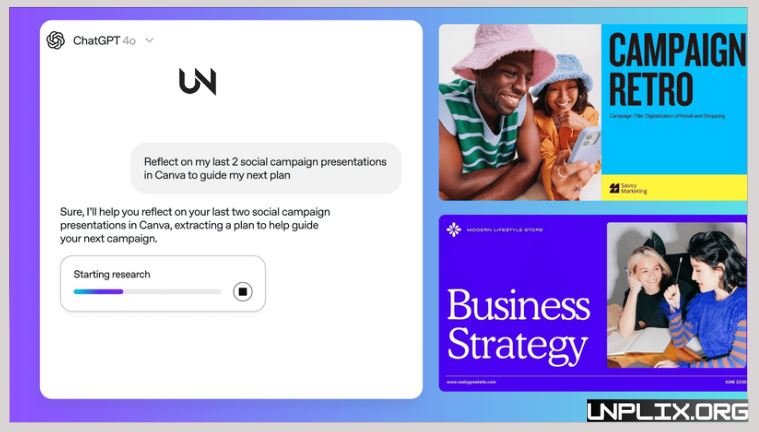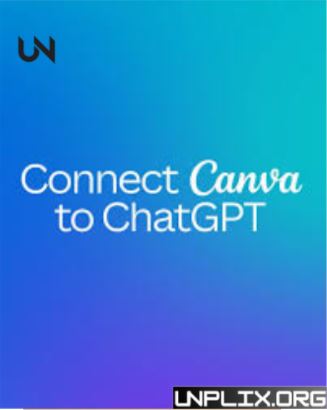Canva has introduced a groundbreaking feature—the Deep Research Connector integrated with ChatGPT—to transform how users interact with and manage creative content. This integration allows ChatGPT to access and analyze Canva projects directly, eliminating the need to switch between applications. The result? Smoother workflows, quicker insights, and smarter design execution.
Revolutionizing Design with AI-Powered Integration
This release also includes Canva’s new Model Context Protocol (MCP) Server, enhancing how external AI tools interact with Canva. Together, these innovations empower professionals across industries to work smarter and more efficiently with AI support.
First-of-Its-Kind Integration
Canva is the first design platform to embed directly into ChatGPT. With the Deep Research feature, users can now search, summarize, and extract insights from their Canva designs—all within their AI assistant. Whether preparing for a client pitch or analyzing marketing performance, this tool offers a more intelligent and contextual way to work.
With the upcoming MCP Server integration, users will soon be able to modify designs directly through ChatGPT. It’s design reimagined for the AI era.
Enhanced Platform Capabilities
Although these enhancements occur on the backend, they significantly boost Canva’s functionality. The Deep Research Connector enables ChatGPT to intelligently respond to user queries about Canva projects. In parallel, the MCP Server allows various AI assistants to connect and perform tasks within Canva.
Simplifying Design Research with AI
The Deep Research Connector lets ChatGPT interact with your Canva files. For instance, asking “Summarize our Q1 marketing plan” will prompt ChatGPT to analyze your relevant Canva files and deliver a precise summary.
With Deep Research mode activated, users avoid repetitive tasks like uploading files or sharing folders. The connector supports a wide range of formats, including presentations, reports, brand kits, and PDFs. Even better—it’s available to all ChatGPT users for free, with no premium subscription required.
Also Read: Nothing Phone (3) Honest Review: Stylish Phone With Smart Features
Bringing Canva Content into Conversations
This integration offers a more intuitive way to reference your Canva assets. Suppose you’re preparing for a client call and want to revisit last quarter’s work—simply ask, “Summarize our Q1 campaign strategy,” and ChatGPT will scan your files to extract meaningful insights.
Whether you’re drafting a proposal, analyzing past campaigns, or building a new strategy, Deep Research provides relevant, in-context results grounded in your actual work.
- No learning curve. No extra tools. Just instant insights.
- Real-Time, Context-Aware Design Assistance
From marketers analyzing launch decks to teachers summarizing lesson plans, this feature simplifies knowledge retrieval. Say goodbye to navigating folders or searching for the latest file version. Just ask, and the AI delivers the context you need.
MCP Server: Expanding AI Access
Canva’s Model Context Protocol Server allows third-party AI tools like ChatGPT, Claude, and Gemini to access Canva’s design functionalities. Developed by Anthropic, MCP connects external platforms to design, resize, import, and export directly within conversations.
For example, you can prompt an assistant like Gemini: “Create a pitch deck now.” It will use Canva to build and deliver the presentation—all within the chat interface.
The server grants access to Canva’s full design suite, including templates, past projects, charts, and PDFs. Future integrations with major platforms such as Salesforce are in progress.
Committed to AI Safety: Canva Shield
Canva ensures data protection through its Canva Shield system, which regulates AI access and protects user privacy. All interactions follow strict security protocols, giving users confidence that their files remain private and secure.
Empowering Diverse Industries
These innovations benefit a wide range of professionals:
- Marketers can pull insights from previous campaigns.
- Sales teams can quickly generate proposals from existing files.
- Educators can create new lessons based on past materials.
- The process is seamless, secure, and entirely powered by AI.
Introducing Canva AI and Canva Code
Beyond these tools, Canva continues expanding its AI portfolio with Canva AI and Canva Code. These tools offer automated design suggestions, intelligent templates, and data visualizations—all working to make content creation simpler, faster, and smarter.
Deep Research Connector: Key Features
- In-editor AI prompts: Ask contextual questions without leaving the Canva interface.
- Smart content generation: Generate summaries, bullet points, outlines, and data visuals.
- Project-based insights: Use real project data to get personalized, AI-driven results.
This fusion of design and AI helps users create smarter, SEO-friendly content including blogs, social graphics, presentations, and infographics—without switching tools.
How It Works: Simple Steps
- Open Canva and click the Research tab.
- Type your question (e.g., “Show data on sustainable packaging trends in 2025.”)
- ChatGPT returns structured output—summaries, tables, or outlines.
- Drag and drop results into your design.
- Customize with Canva’s editor tools.
- No more toggling between apps. Enjoy a streamlined, AI-powered workflow.
Why This Launch Matters
End-to-End Workflow: Research, write, and design in one place.
- Improved Collaboration: Teams can edit, brainstorm, and create together.
- Creativity Boost: AI inspires new ideas and content formats.
- Built-In SEO Support: Optimize headings, structure, and keyword placement.
- First-Mover Advantage: Canva leads where others follow.
Practical Use Cases
- Social Media: “Generate 5 hook headlines for eco-friendly packaging.”
- Blog Banners: “Summarize benefits of AI tools for startups.”
- Presentations: “Create an outline for AI adoption in retail.”
- Education: “Explain mitosis in simple bullet points.”
Best Practices and Limitations
- Always fact-check AI-generated outputs.
- Personalize content to avoid generic responses.
- Mind privacy—don’t share sensitive data in prompts.
- Check limits—heavy use may require a Pro account.
- Break long prompts into smaller chunks for clarity.
Frequently Asked Questions (FAQs)
1. What is the Deep Research Connector?
An AI-powered Canva feature that lets ChatGPT analyze your design files and return smart, contextual content.
2. Is a Canva Pro account required?
No, it’s free for all ChatGPT users.
3. Can I use it for SEO optimization?
Yes, generate keyword-rich headings, summaries, and outlines in seconds.
4. Is the information accurate?
AI may occasionally generate incorrect data—verify all critical information.
5. Can I export the AI-generated content?
Yes. Copy or download text for use outside Canva.
6. Is my data safe?
Yes. Canva Shield ensures strict data privacy and secure AI interactions.
7. Are other languages supported?
Yes. ChatGPT supports multiple languages like Spanish, French, German, and more.
8. Can teams collaborate on this content?
Absolutely. Shared projects allow real-time edits and reviews.
9. Will more AI tools integrate with Canva?
Yes. Integrations with Claude, Gemini, and Salesforce are underway.
10. How does this differ from regular ChatGPT use?
This version adds direct access to your Canva projects, delivering contextual, design-aware insights.
Conclusion
The launch of Canva’s Deep Research Connector with ChatGPT marks a pivotal step in AI-assisted design and research. It merges intelligent content generation with intuitive design tools, offering users a fast, contextual, and SEO-ready creative process.
By simplifying workflows and integrating research directly into the design environment, Canva continues to redefine digital content creation. With robust AI safety measures and unmatched ease-of-use, Canva’s new tools are built for marketers, educators, creators, and teams who want to work smarter—not harder.
Stay ahead in the age of AI-powered creativity. Explore Canva’s Deep Research Connector today.