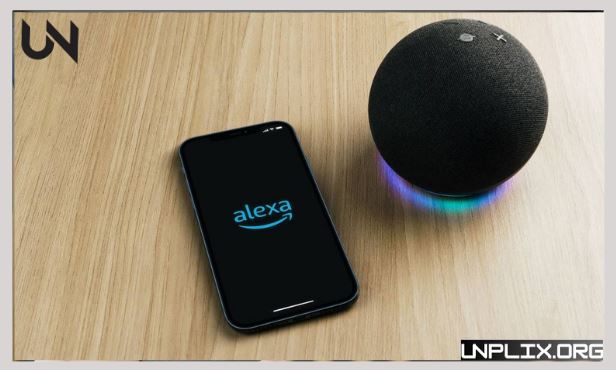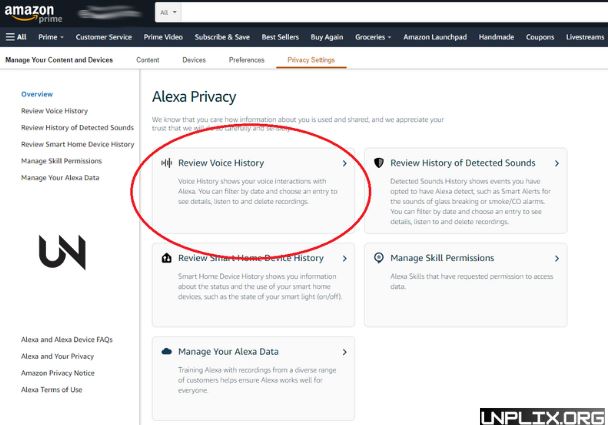Amazon Alexa is a powerful voice assistant that helps with everyday tasks like controlling smart devices, playing music, and providing information. However, Alexa also stores large amounts of personal data, including your voice recordings, shopping behavior, contacts, and even your children’s interactions.
If you own an Alexa-enabled device, it’s crucial to understand how much information it gathers and what you can do to delete it. This guide walks you through clear, step-by-step instructions to completely erase your data and strengthen your privacy.
Also Read: How to Detect and Avoid Malware Attacks on Smartphones in 2025
What is Alexa?
Alexa is Amazon’s virtual assistant integrated into a wide range of devices such as Echo speakers, smart displays, Fire TVs, thermostats, and even some smart home accessories. By saying the wake word (usually “Alexa”), users can interact with these devices to perform tasks like setting alarms, getting news updates, or making calls.
Is Alexa Always Listening?
Yes, Alexa is always listening for its wake word. Once it hears the wake word, it begins recording and sends that data to Amazon’s servers. While Alexa doesn’t record everything all the time, accidental triggers can result in unintended recordings.
Is Alexa Recording My Conversations?
Not continuously. Alexa activates only after detecting the wake word. However, certain features like Follow-Up Mode or sound detection can increase how often it listens. All interactions after activation are stored unless you manually delete them or configure automatic deletion.
What Kind of Data Does Alexa Collect?
Amazon Alexa gathers a wide variety of data, including:
- Voice recordings and text transcripts of every interaction.
- Shopping habits, including items you browse and buy.
- Smart home routines, like light usage or thermostat settings.
- Contacts and messages sent via Alexa.
- Search and entertainment preferences.
- Children’s voice data, location, and profile info (especially with Alexa Kids).
- Third-party Skill usage, which may allow developers to access conversation transcripts.
This data is stored indefinitely unless you delete it, and third-party developers may retain it even after Amazon deletes their copy.
How to Erase Alexa Data Using the Alexa App
Delete All Voice Recordings:
- Open the Alexa app.
- Tap More > Settings.
- Go to Alexa Privacy > Review Voice History.
- Choose a date range or “All History.”
- Tap Delete all recordings.
You can also enable voice commands like “Alexa, delete what I just said” or “Alexa, delete everything I said today.”
Remove Smart Device Activity:
- Go to Alexa Privacy > Smart Home Device History.
- Tap Manage Smart Home Device History.
- Choose One-time deletion of history.
Disable Unused Alexa Skills:
- Tap More > Skills & Games.
- Scroll to Your Skills.
- Select each unused skill and tap Disable Skill.
Deregister Devices:
- Open the Alexa app.
- Tap Devices and select the one you want to remove.
- Tap the Settings gear icon.
- Scroll to Registered To and tap Deregister.
How to Erase Alexa Data from the Amazon Website
Clear Voice Recordings:
- Log in to your Amazon account.
- Go to Alexa Privacy > Review Voice History.
- Select a date range.
- Click Delete all recordings.
Delete Smart Home Device History:
- Go to Smart Home Device History.
- Click Manage Smart Home Device History.
- Select One-time deletion.Deregister Devices:
- Visit Manage Your Content and Devices.
- Click the Devices tab.
- Select the Alexa device.
- Click Deregister.
Why You Should Be Concerned About Alexa’s Data Collection
Voice Recordings and Transcripts
Alexa stores both the audio and text versions of every interaction. Even with auto-delete enabled, some old recordings may remain.
Smart Home and Lifestyle Habits
Alexa tracks your preferences, routines, and requests. This creates a detailed profile of your habits, which can be used for advertising and personalization.
Children’s Data
Children interacting with Alexa may unknowingly provide sensitive details. Even when using kids’ profiles, Amazon stores voice data and sometimes fails to honor deletion requests.
Third-Party Access Alexa Skills developed by outside companies may access your data independently. Deleting your Amazon copy won’t delete what third parties have stored.
Other Personal Information
Using Amazon services like Prime, Kindle, Ring, and Alexa exposes your:
- Streaming history
- Credit card details
- Photos and voice via smart doorbells
- Geolocation
- Age and contacts
Amazon also uses cookies to collect data from other websites you visit.
What Amazon Does With Your Data
Advertising
Amazon uses your information to target you with personalized ads. While it claims not to sell your data, it allows advertisers to access and use it for better targeting.
AI Training
Alexa recordings are used to train Amazon’s artificial intelligence systems. These models become smarter, but at the cost of your long-term data being stored.
Why You Should Delete Your Alexa Data
- Reduces how much Amazon knows about you
- Limits exposure to third-party data sharing
- Prevents long-term tracking of your habits
- Protects your child’s privacy
- Decreases targeted advertising
- Regular deletion gives you greater control over your digital footprint and privacy.
Frequently Asked Questions (FAQs)
1. How do I delete everything Alexa has recorded?
Use the Alexa app or Amazon website to go to Alexa Privacy settings, then delete all voice history.
2. Can Alexa delete voice data with a voice command?
Yes. Enable this feature in settings, then say: “Alexa, delete what I just said.”
3. Does Alexa save recordings permanently?
Yes, unless you manually delete them or enable auto-delete.
4. Can Alexa accidentally start recording?
Yes, sometimes background conversations trigger the wake word unintentionally.
5. Does deleting recordings delete all stored data?
Not always. Some metadata and third-party stored content may remain.
6. Is it safe to let Alexa store my data?
It’s convenient but raises significant privacy concerns.
7. How can I stop Alexa from analyzing my recordings?
Disable the setting that allows Amazon to use your voice data to improve services.
8. Will Alexa still work if I delete all data?
Yes, but you may lose personalized features.
9. Can I delete data by device?
Yes, you can filter and delete recordings from individual devices.
10. What happens if I reset or sell my Alexa device?
Factory resetting and deregistering removes your data and disconnects the device.
Conclusion
Amazon Alexa is a powerful assistant, but it comes with significant data privacy concerns. Fortunately, you can take control by deleting recordings, managing smart device history, disabling unused skills, and deregistering devices.
Erasing your data strengthens your privacy and reduces your exposure to unwanted tracking or targeted ads. Take a few minutes regularly to manage your Alexa settings and keep your digital footprint secure.