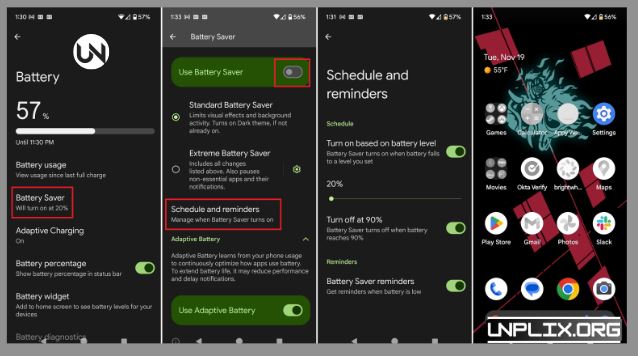Smartphones have become the heart of our daily lives. We use them for work, entertainment, shopping, and staying connected with loved ones. But no matter how advanced phones get, one problem never seems to go away — the phone battery running out at the wrong time.
In 2025, with brighter displays, AI-driven apps, and constant 5G/6G connectivity, keeping your phone battery healthy is more important than ever. The good news is, by adopting a few smart habits, you can extend both daily battery life and its overall lifespan.
Also Read: Best Apps and Wearables to Control Diabetes in 2025: Oura Ring, Stelo, and More
Charge Smart, Not Full
It’s a myth that charging your phone to 100% every time is the best practice. In reality, lithium-ion batteries stay healthier when charged between 20% and 80%. This range reduces strain on the battery and slows down capacity loss.
Tip: Instead of leaving your phone plugged in overnight, try shorter charging sessions during the day.
Keep Your Screen in Check
Your display is the biggest power-hungry feature on your phone. A bright screen may look good, but it drains your battery faster than anything else.
- Enable auto-brightness so your phone adjusts based on lighting conditions.
- Use dark mode if your phone has an OLED or AMOLED screen. It not only saves power but is easier on your eyes too.
Use Power-Saving Modes
When you know you’ll need your phone to last longer, enable battery saver mode. Both Android and iPhone offer settings that cut back on background activity, reduce screen refresh rates, and limit non-essential functions.
For emergencies, you can even turn on extreme battery saver (Pixel) or ultra power saving mode (Samsung) to stretch your phone battery hours longer.
Adjust Brightness Manually
Auto-brightness often sets the screen higher than necessary. Try lowering it yourself from the quick settings panel. Your eyes will adapt quickly, and your phone battery will thank you.
Control Lock Screen Features
Always-on display may look sleek, but it constantly uses power. Disable it, or set it to appear only when you tap the screen. Small tweaks like this make a noticeable difference in your daily phone battery life.
Limit Background Apps
Many apps keep running quietly, draining both data and battery.
- On Android: Go to Settings > Battery to restrict background use.
- On iPhone: Disable Background App Refresh for apps you don’t need.
This simple step helps your phone run faster and last longer on a single charge.
Switch Off Unused Connections
Features like Wi-Fi, Bluetooth, GPS, and Hotspot consume battery even when you’re not actively using them.
- Turn them off when not needed.
- Use Airplane Mode while sleeping, traveling, or when you don’t need connectivity.
- Even reducing unnecessary 5G/6G use can extend your phone battery significantly.
Keep Your Software Updated
Regular updates from Apple and Google often include fixes and improvements that make your phone battery perform better.
- Install system updates when available.
- Keep apps updated through the App Store or Play Store.
But if you’re using a much older phone, be cautious — some updates can slow down older models.
Avoid Extreme Temperatures
- Batteries degrade quickly when exposed to heat or freezing cold.
- Don’t leave your phone in direct sunlight, like on a car dashboard.
- Avoid placing it near heaters.
- Keep it at room temperature whenever possible.
- Heat is the biggest enemy of lithium-ion batteries, so keeping your phone cool helps extend its life.
Manage Notifications
Every time your screen lights up for a notification, it uses power.
- Turn off alerts for apps you rarely use.
- Group notifications together.
- Use Do Not Disturb during work or sleep.
This not only saves your phone battery but also reduces distractions.
Optimize Location Services
Apps like maps, delivery services, and fitness trackers often request your location. Instead of allowing “Always,” set them to “Only While Using.” This change prevents constant GPS use and saves power.
Check Battery Health
Most modern phones now include built-in tools to monitor battery condition.
- On iPhone: Go to Settings > Battery > Battery Health.
- On Android: Check Settings > Battery for insights.
These tools show capacity levels and suggest tips for better performance. If your phone battery health drops below 80%, it might be time for a replacement.
Keep Ports Clean
Dust and dirt in charging ports can affect charging speed and efficiency. Use a flashlight to check for debris and gently clean it using a soft tool or compressed air. Keeping ports clean ensures a steady and safe charge every time.
Use Trusted Chargers
Cheap chargers can damage your battery over time. Always use original or certified accessories. They supply the correct voltage and keep your phone battery safe for long-term use.
Don’t Leave Your Phone Plugged in Overnight
Keeping your phone at 100% for long hours stresses the battery. Instead, charge it in the evening before bed and unplug once it’s around 80%. This habit slows down battery wear.
Explore Alternative Charging Options
Car chargers and solar chargers are becoming practical alternatives in 2025. Solar power banks, in particular, can store energy for later use, making them useful for travel and emergencies.
Use Flight Mode Strategically
If you don’t need your phone for a while — like during meetings, at the cinema, or when sleeping — turn on flight mode. It disables network activity and saves a lot of power in standby.
Free Up Storage
When your iPhone or Samsung phone is overloaded with apps and files, the system works harder, draining the phone battery faster and slowing performance. Keeping some free space ensures smoother operation and longer battery life. You can free up storage on iPhone
or clear storage on Samsung phones to optimize performance and protect your phone battery health.
- Keep some storage space free.
- Uninstall apps you don’t use.
- Disable heavy background services.
Frequently Asked Questions (FAQs) About Phone Battery
1. How can I make my phone battery last longer daily?
Lower screen brightness, close unused apps, and enable battery saver mode.
2. Is overnight charging harmful?
Yes, keeping your phone at 100% for hours can shorten battery life.
3. What’s the best charging range for battery health?
Between 20% and 80% is ideal.
4. Does fast charging damage the phone battery?
Occasional use is fine, but frequent fast charging generates heat, which reduces long-term health.
5. Can I use my phone while it’s charging?
Light use is okay, but heavy gaming or streaming creates heat and stresses the battery.
6. Does dark mode save battery?
Yes, especially on OLED and AMOLED screens.
7. When should I replace my phone battery?
Usually after 500–800 charge cycles or when battery health drops below 80%.
8. Do software updates affect battery performance?
Yes, most updates bring optimizations, though older phones may slow down with big updates.
9. Are third-party chargers safe?
Only certified ones. Cheap accessories can overheat and harm your battery.
10. Why does my phone drain fast when I’m not using it?
Background apps, location services, and notifications often run in the background. Disabling them improves standby life.
Conclusion
Your phone battery doesn’t have to be the weak link in your smartphone experience. By practicing smart charging, controlling heat, adjusting settings, and avoiding unnecessary drains, you can keep your battery strong for years.
Key Takeaways:
- Keep your phone charged between 20–80%.
- Avoid extreme heat at all costs.
- Use official chargers and adaptive charging features.
- Monitor battery health regularly.
- Enable low-power mode when needed.
With these habits, your phone battery will serve you reliably in 2025 and beyond.