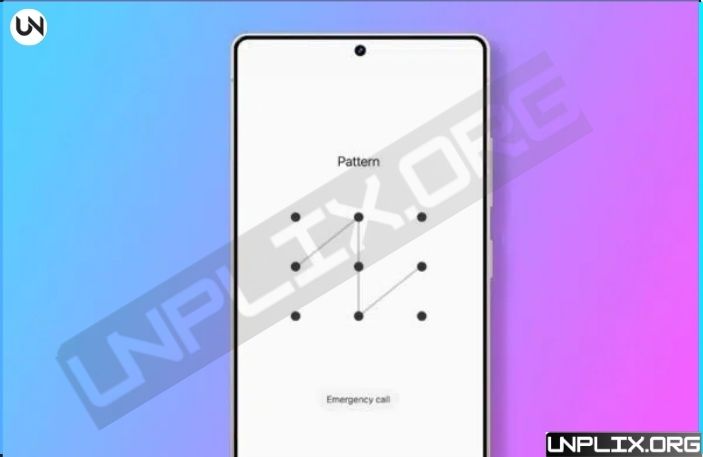Smartphones contain vast amounts of personal and sensitive data, making device security more important than ever. Screen Lock: Time Password introduces a unique and innovative approach to protecting mobile devices. Instead of relying on static PINs or patterns, this app turns the current time into a dynamic password.
For example, if the time is 01:47, the password becomes 0147. This constantly changing password provides robust protection against unauthorized access.
In addition to dynamic passwords, the app offers features such as a private browser, an iPhone-style lock screen for Android devices, and extensive customization options, creating a balance between security and aesthetics.
Also Read: Stop a Windows Update on Windows 10 & 11
Key Features of Screen Lock: Time Password
Dynamic Time-Based Passwords
The core functionality of the app is its time-based password system, which offers several modes:
Current Time: Password matches the exact time, such as 0147 for 1:47 AM.
- PIN + Time: Combines a user-defined PIN with the current time.
- PIN + Minute: Merges a PIN with the current minute for additional security.
- PIN + Day: Uses a combination of PIN and current date.
- Traditional PIN: Offers a static PIN for users who prefer consistency.
This dynamic system ensures that passwords are constantly changing, making it nearly impossible for someone to guess the code.
Customizable Lock Screen
The app allows extensive personalization of the lock screen:
- Select HD wallpapers or upload your own.
- Add sliding text such as a personal message or your name.
- Enable or disable unlock sounds and vibrations.
- Choose between 12-hour and 24-hour time formats.
These customization options allow users to create a lock screen that is both secure and visually appealing.
Private Browser
The integrated private browser allows secure internet browsing without leaving any traces on the device. This ensures that browsing history and online activities remain confidential.
Media Vault
A secure vault is included for storing photos and videos. Media placed in the vault remains hidden from unauthorized access, protecting sensitive or personal files.
Efficient Performance
Despite its range of features, the app is lightweight and consumes minimal memory and battery. This ensures smooth performance without impacting device speed or battery life.
Setting up Screen Lock: Time Password
Setting up the app is straightforward:
- Download and Install: Install the app on your Android device.
- Grant Permissions: Allow the app to access necessary permissions for full functionality.
- Select Lock Mode: Choose from time-only, PIN + time, or other available modes.
- Customize the Lock Screen: Apply wallpapers, sliding text, and sounds as desired.
- Enable Privacy Features: Activate the private browser and media vault for enhanced protection.
Practical Benefits
The app offers more than just a secure lock mechanism:
- Enhanced Security: Constantly changing passwords prevent unauthorized access.
- Privacy Protection: The private browser keeps online activities confidential.
- Safe Media Storage: Vault secures sensitive photos and videos.
- Aesthetic Customization: Lock screen personalization enhances user experience.
- Optimized Performance: Lightweight design ensures minimal impact on battery and memory.
Pros and Cons
| Pros | Cons |
| Highly secure dynamic password system | Requires certain permissions to function correctly |
| Multiple locking options for flexibility | Ads may occasionally interrupt user experience |
| Secure vault for private files | Some users may find time-based passwords confusing at first |
| Customizable and visually appealing lock screens | Certain Android devices may experience minor compatibility issues |
| Lightweight and battery-efficient | Limited features without in-app upgrades or premium options |
Frequently Asked Questions (FAQs)
1. How does the time-based password work?
The app generates a dynamic password based on the current time. For example, if the time is 01:47, the password becomes 0147. It can also combine your PIN with the time or date for added security.
2. Can I customize the lock screen?
Yes. Users can choose HD wallpapers, add sliding text, enable or disable unlock sounds and vibrations, and select between 12-hour or 24-hour formats.
3. How secure is my media with this app?
The built-in vault securely stores photos and videos, keeping them hidden from unauthorized access. This ensures that private files remain protected even if someone gains physical access to your device.
4. Does the app affect device performance?
The app is lightweight and designed to use minimal memory and battery. It runs smoothly without slowing down the device or draining the battery.
5. What happens if I forget my PIN or custom password?
The app includes a recovery option. Users can follow the in-app instructions to reset their PIN or dynamic password safely.
Final Thoughts
Screen Lock: Time Password provides a modern solution for securing mobile devices. Its unique time-based password system, combined with customization options, private browsing, and a media vault, ensures a high level of security while maintaining usability. Users can protect personal data and enjoy a stylish, functional lock screen without compromising performance.
This app is ideal for anyone looking to secure their smartphone with a dynamic, reliable, and visually appealing lock system.